Purchase stock items
Step1Before Purchasing
Detailed information and pictures of the vehicles are listed. Therefore please check the contents carefully before Purchasing.
The quoted price is the prompt decision price.

Reference total price includes vehicle net price, the successful bid or purchase fee, vehicle equivalent tax fee, recycling fee, carrying out vehicle fee, consumption tax.
Details are at the bottom of the vehicle page.
Step2Purchasing
You can purchase in stock vehicles at any time.
Press "Purchase" to display the confirmation screen, then press "Confirm" to complete the purchase.
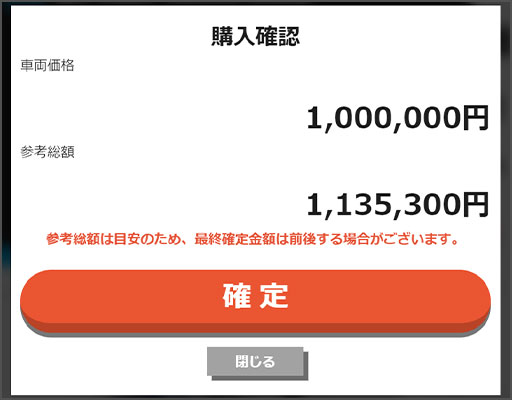
Step3After Purchasing
When you make a purchase, the purchase completion screen will be displayed.
It will be added to the "Purchase List" on My Page.
Please inquire if you would like domestic transportation and removing box services.
For more details please check "Optional Services".
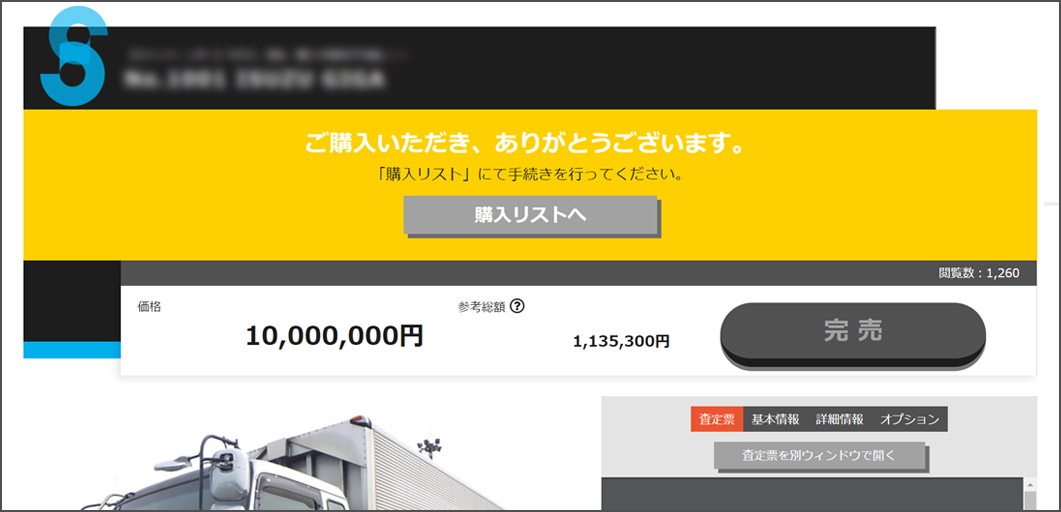





Bid / Purchase Guide
Member registration is required to use the auction and purchase stock items.
For more details, please check "Member Registration Guide"
This section describes how to bid and purchase.